Recently, I was part of the organizing committee for UNC CAUSE, a professional conference for IT folks working within the University of North Carolina System. As part of that (and a need to pursue random ideas that I have at 1 AM), I wrote a small timer app that ended up getting some positive feedback, so I figured I’d share it here!
You can find it at BreakTimer.org (which I was really surprised to be still available), but I’ve written up a little about what it can do here, as well.
First, you can pick between two types:
- Countdown
In this mode, you’ll pick a number of seconds and minutes for the timer to count down from. You can use this if you want to take a 30 minute break, for example. - Set Time
With this mode, you can pick a time – on the clock – to count down to. For example, if your session is starting at 5:00 PM sharp, this can help you know exactly when to begin.
You can also set a message to display alongside the timer, too. If you put {time} in that message, it’ll show the clock time (like 5:31 PM) that the timer’s set to expire at.
Optionally, you can set a “Time’s Up Message” to take the place of that message when the timer’s over. You can also choose to play a chime when the timer hit’s zero, if you’d like.
Finally, you can use any kind of background you like – a static image or a video! Any background that you “upload” is stored locally on your computer. You can also apply some stylistic decisions to the background, too – pick a color, select a Google Fonts font, or even save some CSS alongside it. They’ll persist between sessions.
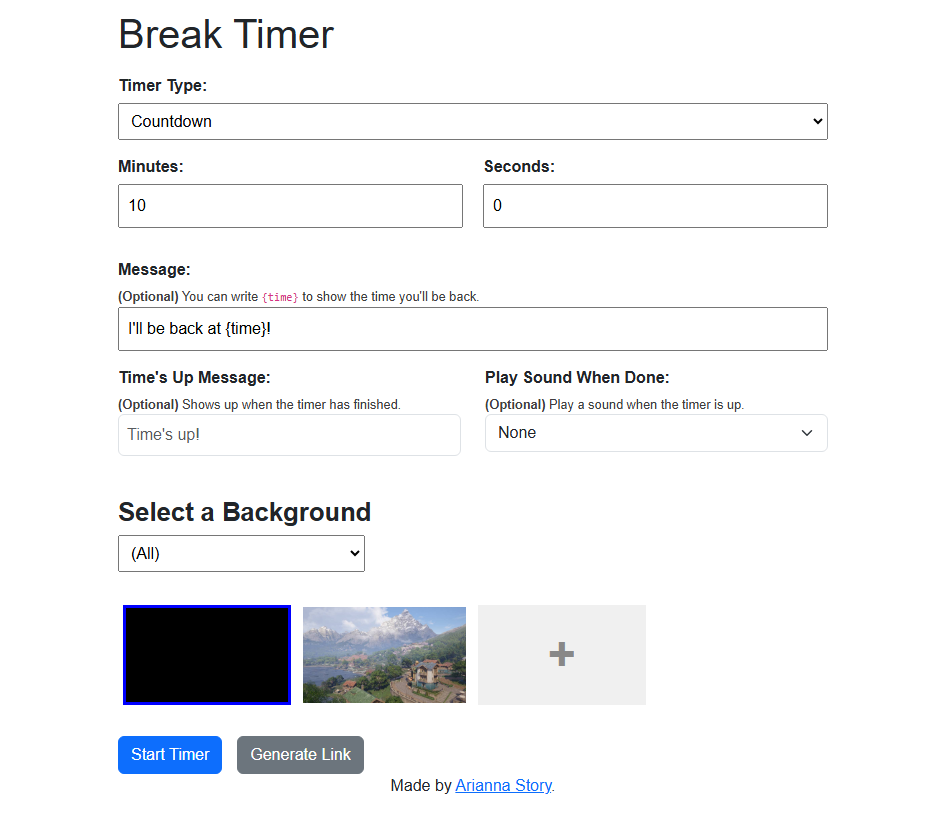
And, at the prompting of some wonderful colleagues, there are some URL options that you can use to preconfigure the experience you get, including an auto-start one. One of my colleagues has written a shell command to spin up a title in a Chrome App.
I hope this is useful for someone! As always, I’d love to have some feedback. You can contact me via email or on Bluesky.